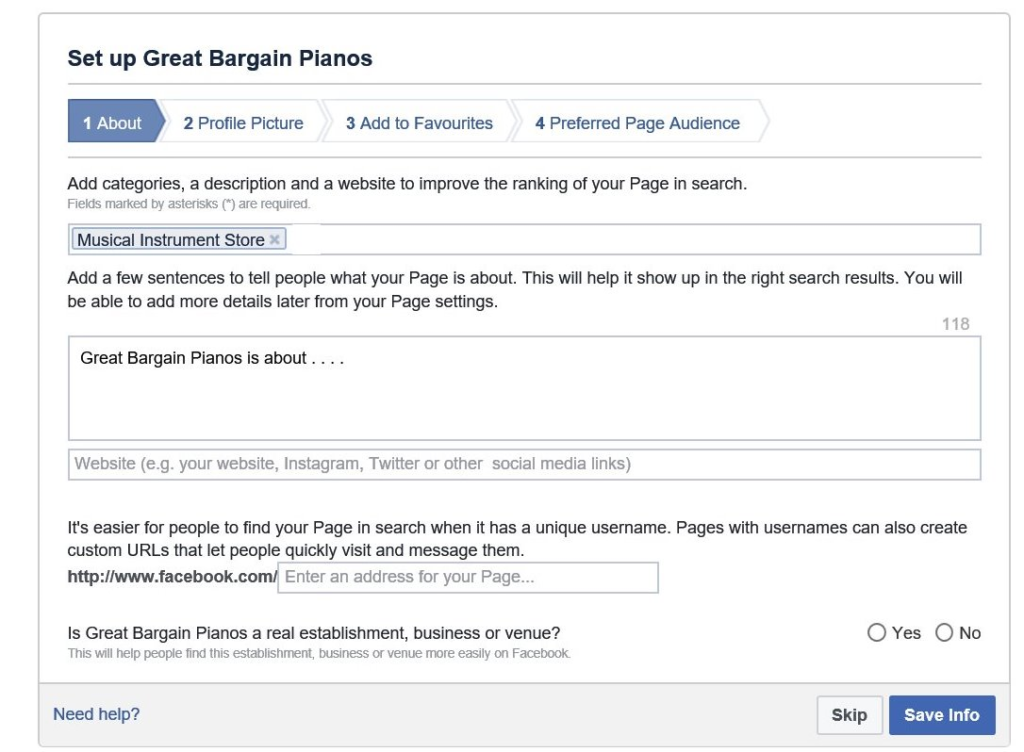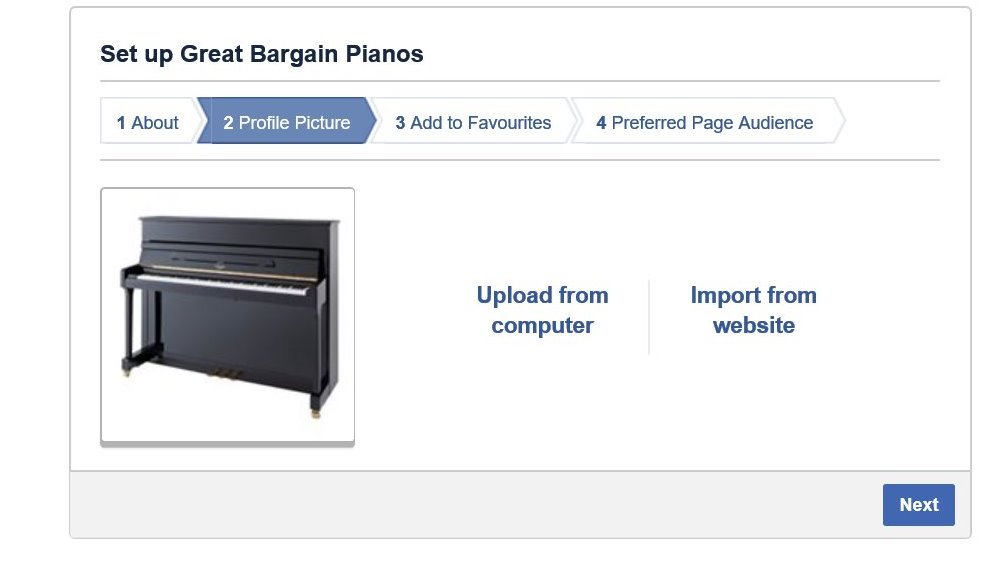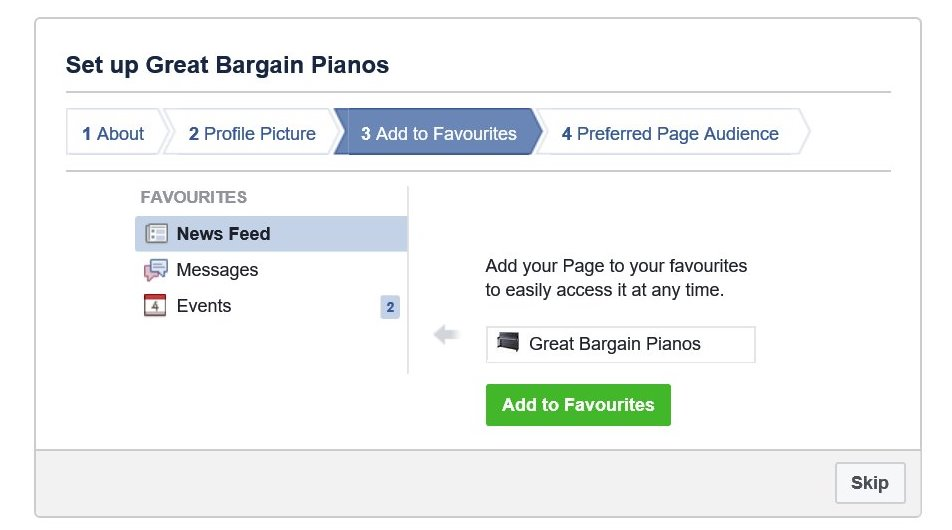Why is Facebook ideal for your business?
Worldwide, there are over 1.65 billion monthly active Facebook users which is a 15 percent increase year over year. So, you can see that Facebook is an ideal avenue for you to communicate your messages, and so your products or services. Age 25 to 34, with 29.7% of users, is the most common age demographic. Therefore, if you are targeting the under 34 age group then you need to have a robust Facebook presence. Indeed, those aged over 34 are also likely to use Facebook in one form or another. However, as we reach the older age group of 70 plus, it is less likely that they will use Facebook or any form of social media. So, what do you need to get you going on Facebook? 
Facebook is popular with most ages
The benefit of creating a hub for your business on Facebook is multifaceted.
- As Facebook puts it, it makes your business discoverable when people search for you on Facebook they will find you.
- It connects your business so that you can have one-to-one conversations with your customers, who might like your page, read your post and share them with their friends, and they can check on you every time they visit.
- Timing is also one of the benefits of Facebook as a social networking tool, since your page can help you reach large groups of people frequently. Messages can be specifically directed to their needs and interests.
- You can also analyze your page using insightful analytics tools, which give you a deeper understanding of your customers and how successful your marketing activities are.
- Facebook actually gives you a web like address, which you can put on your business cards, website and on your other marketing tools e.g. www.facebook.com/great-budget-pianos.
Get your business set up on Facebook
The starting point would be a Facebook company page. You need to do this to a good standard; otherwise potential customers may not take your business seriously.
- You need to set up the Facebook profile. Go to www.facebook.com/pages and login. Click ‘create page.’
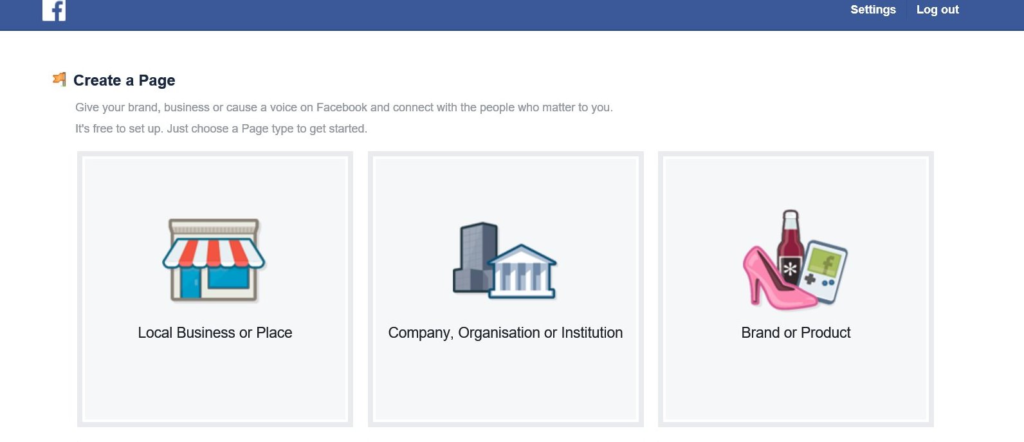 Get your business onto Facebook
Get your business onto Facebook
- You are then presented with a series of choices, based upon what kind of business you have. Therefore, if you are a local business or place, you need to click on the icon for local business with place. Add details of your business, and click ‘Get Started!’
The sign-up process is easy
3. Complete the section about your company in some detail. Tell Facebook what categories you trade in. Finally confirm that your business is a real company. Essentially complete all other sections and finally click ‘Save Info.’
Tell Facebook about your business
4. Next it will ask for a profile picture. Upload your company logo for an image of your product or service. Make sure that the image is high quality. A picture speaks 1000 words! You might decide to use your logo, or something else that represents your business, for example a picture of you or your idea, product or premises.
5. Adding your new Facebook site to favourites just makes it more easy to access. It is not absolutely necessary, it is just a matter of convenience for you.
Record the page in your ‘favourites’
6. The next page invites you to add some information about your business and your customers. This will help Facebook target your pages, in the same way that Google uses information to help its search engine to rank and prioritise. Try not to get drawn into any Facebook advertising programs; we are not interested in advertising at this stage.
Your business has a Facebook page.
7. Click through, and wow! Congratulations, and your small business now has its own Facebook page. The task now is to build your audience, start a conversation and develop some loyalty amongst your Facebook followers.