Google Small Business is a YouTube channel which helps small businesses to succeed on the Internet by connecting them with each other as a community, and with Google’s own experts. It a really interesting place to find some easy to use advice about how to succeed using the Internet. Simply search for it on YouTube. You can find it here: www.YouTube.com/user/GoogleBusiness
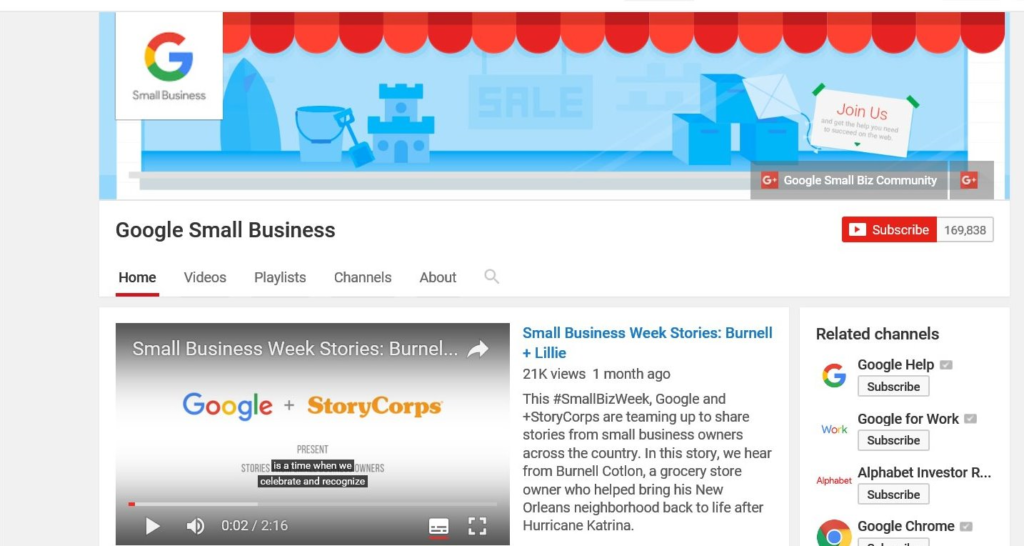
Google Small Business is a community, supported by Google’s experts.
Why Google?
Google is the top of the food chain when it comes to Internet searches. However, this well-known global digital company also has many free tools for the small business person. Google My Business is a free service whereby you can register your correct information about your business with Google itself.
Claim your business
You can maintain and update your business information online. You can either add your business to Google, or you can claim it. Begin by searching for your business on Google and click on the link which allows you to claim your business. Alternatively go to www.google.com/business and login, or sign up for your Google account. Once you login, you can search for your business; if it is there you can claim it; if it is not there you can add it. Once you have added your details and you are happy with them, you then need to verify the information. This involves Google sending you a special code, which arrives at your business address. Simply log on to Google and verify your information using the code. This might take a few weeks, so be patient.
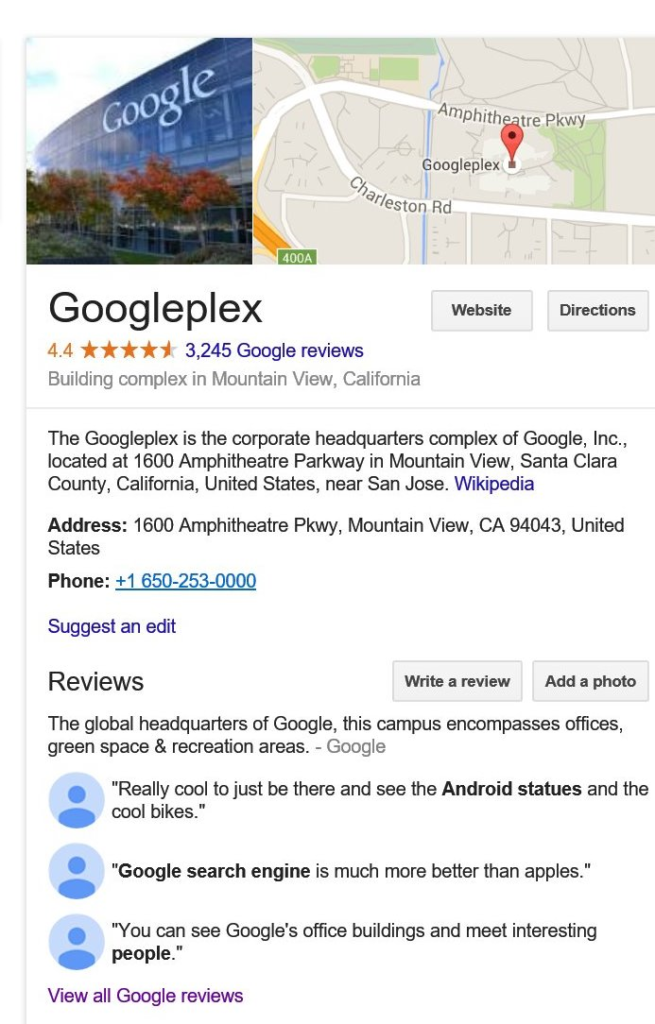
An example of how your business appears when it is claimed/registered as a business with Google.
